Knowledge Base
How to Upload Files via the Plesk File Manager
Follow these steps to upload files using the Plesk File Manager.
- Log in to your Plesk account.
- Click on Files from the Sidebar Menu.
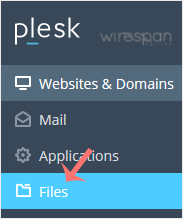
- Under File Manager, enter the httpdocs directory.
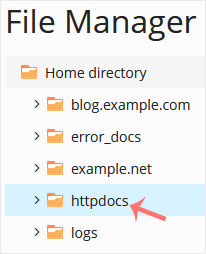
- Click on the plus icon and choose Upload. Then select the file you want to upload from your computer.
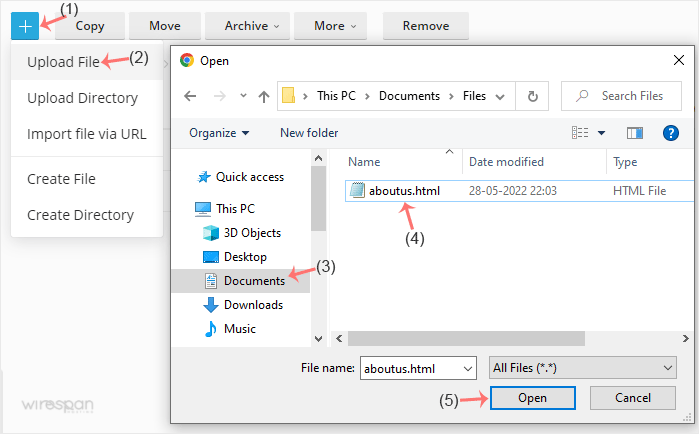
- Click Open.
Tips: You can select multiple files. Press and hold down the CTRL key on the keyboard and click on the files you want to select.
Related: plesk
Share this Post


Supercharge Your Website!
Lightning-fast Speed, Robust Security, and Expert Support.

