Knowledge Base
How to Subscribe to an Invoice via PayPal
You can subscribe to an invoice for recurring payments. The subscription option is only available if you are purchasing a recurring service and the invoice due date is in the future.
- Log in to your hosting client area.
- Go to the Invoices section, open the unpaid invoice you want to subscribe to, and make sure you set the payment method as PayPal.
- Click on the PayPal Subscribe.
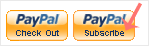
- PayPal asks you for login details. Enter your PayPal credentials and click Log in.
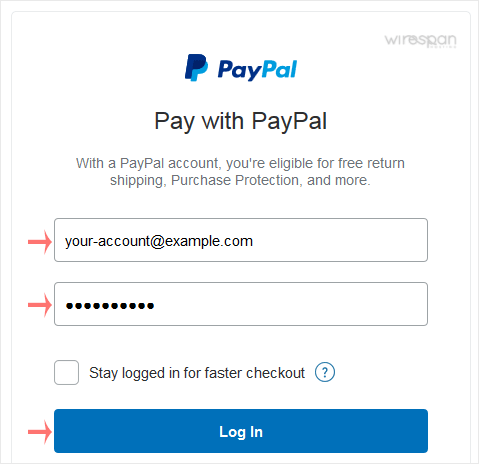
- Choose an appropriate payment source, such as your Debit Card or another method and confirm with Continue.
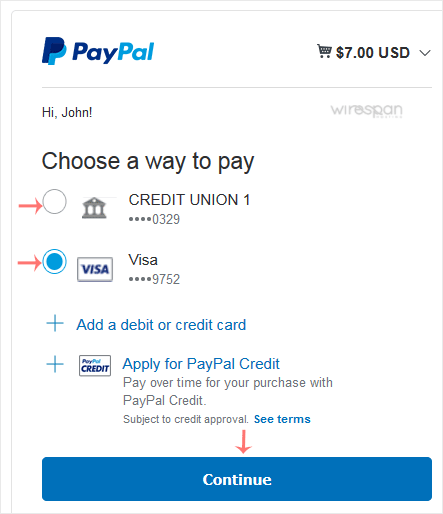
- Check the details carefully and click Agree & Subscribe.
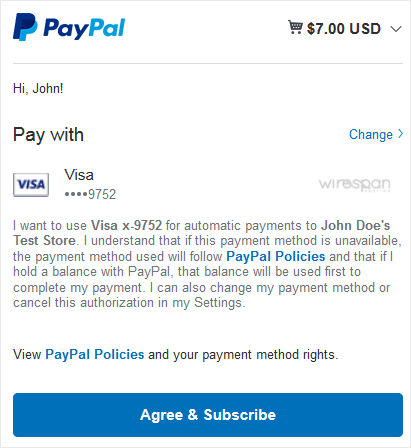
If everything goes right, the system notifies you that you paid the money and created a subscription. If it shows a link to Return to Merchant, click on it, and in case it is not working, you can close the browser window.
Related: payments, paypal, subscription
Share this Post


Supercharge Your Website!
Lightning-fast Speed, Robust Security, and Expert Support.

