Knowledge Base
How to Reset a Plesk’s Account Password
Follow these steps to reset your Plesk account password.
- Open your Plesk login URL.
- Click on Forget your password.
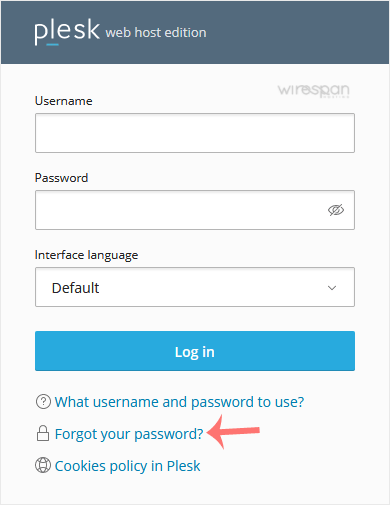
- On the Reset password page, enter your email address or choose the Username option. Then type your username, and click Send.
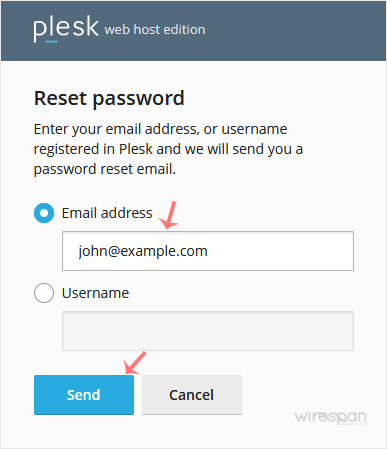
- You should receive an email with the reset link. Please, open it.
- Enter the new password or click Generate to create one. You can copy it by clicking on the view password icon.
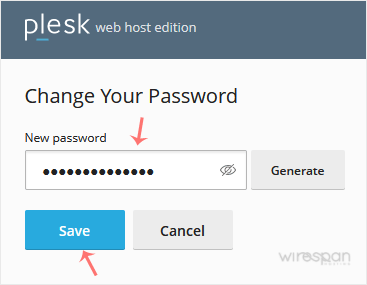
- Click on Save.
After resetting the password, you can log in to Plesk with the new one.


Supercharge Your Website!
Lightning-fast Speed, Robust Security, and Expert Support.

