Knowledge Base
How to Remove an Add-on Domain in cPanel
- Log in to your cPanel account.
- In the Domains section, click on Addon Domains.
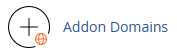
- Locate the addon domain under Modify Addon Domain and click on Remove.
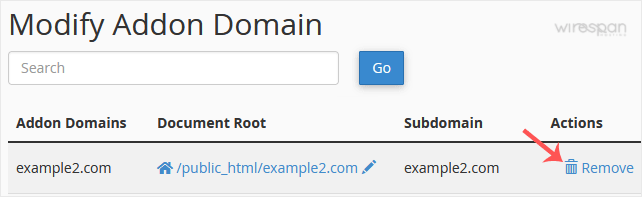
- Click on Remove once more.
You should see a message that your addon domain has been removed.


Supercharge Your Website!
Lightning-fast Speed, Robust Security, and Expert Support.

