Knowledge Base
How to Remove a Debit or Credit Card From PayPal
Follow this tutorial to remove your Debit or Credit Card from your PayPal account.
- Log in to your PayPal account.
- On top of the menu, click on Wallet.
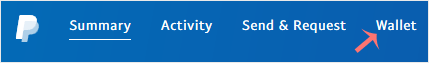
- Click on the card you want to remove from the left side.
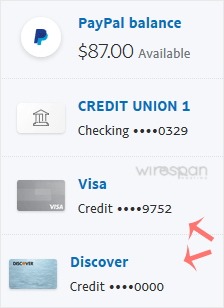
- Scroll down and click on Remove Card.
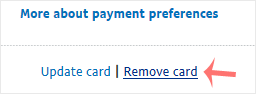
- Confirm with Yes or Remove This Card.
Once removed, it will display a confirmation message.


Supercharge Your Website!
Lightning-fast Speed, Robust Security, and Expert Support.

