Knowledge Base
How to Remove a Database User in Plesk
- Log in to your Plesk account.
- Click on Databases from the Sidebar Menu.
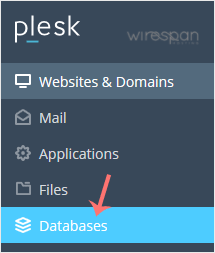
- Click on User Management from the right sidebar.
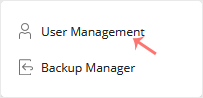
- Under Database Users, checkmark the appropriate database user you want to remove and click on Remove.
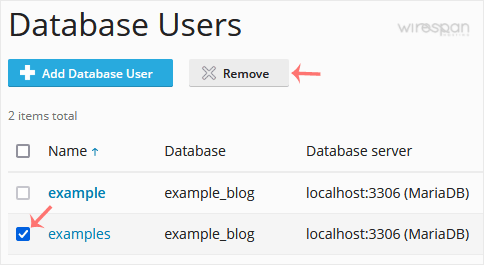
- A confirmation box will appear. Confirm with Yes to remove the user.


Supercharge Your Website!
Lightning-fast Speed, Robust Security, and Expert Support.

