Knowledge Base
How to Password Protect a Directory in cPanel
You can lock a directory with a password using the cPanel’s Directory Privacy.
- Log in to your cPanel account.
- In the Files section, click on Directory Privacy.
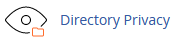
- Click on the directory to open it.

- Click on the Edit, showing next to the directory you want to protect.
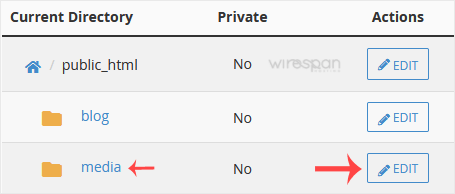
- Under Security Settings, check-mark Password protect this directory. Then click on Save.
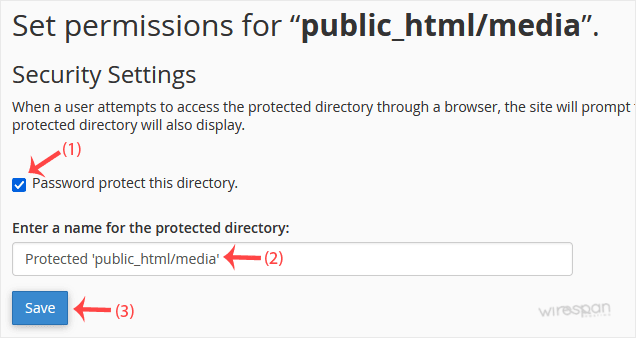
- Now click on Go back.
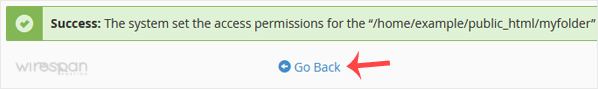
- Scroll down the page. Under Create User, fill in the username and password fields or use the Password Generator option to generate a new random password and copy it to Notepad. Click on Save.
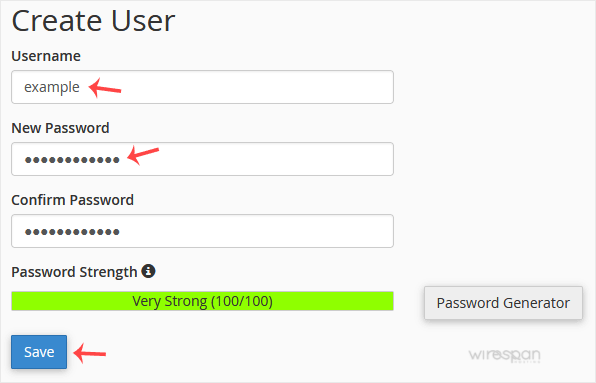
If you try to open the password-protected directory in your browser via the URL www.example.com/myfolder, your browser prompts for credentials.
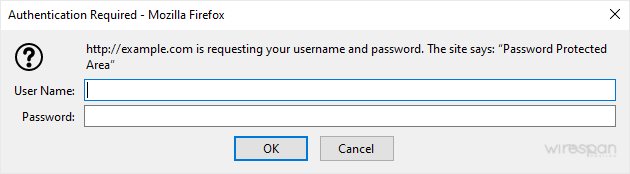
Related: cpanel
Share this Post


Supercharge Your Website!
Lightning-fast Speed, Robust Security, and Expert Support.

