Knowledge Base
How to Manually Install a WordPress Plugin
The automatic installation of a plugin is easy and straightforward. However, you can also install it manually. It will involve manually downloading a plugin, uploading, and activating it.
Make sure you have already downloaded a zip file of the plugin to your desktop.
- Log in to the WordPress dashboard.
- From the Dashboard menu, go to Plugins and click on Add New.
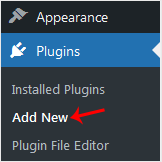
- Click on Upload Plugin and then on Browse. Choose your plugin’s zip file and click Install Now.
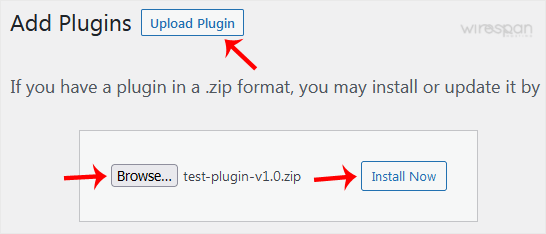
- Click on Activate Plugin.
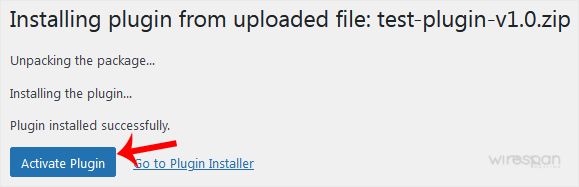
Note: After activating a plugin, a new menu of that plugin is added to the Dashboard menu.


Supercharge Your Website!
Lightning-fast Speed, Robust Security, and Expert Support.

