Knowledge Base
How to Generate a cPanel Backup and Send it to FTP
Backing up is important, and you should do it regularly.
- Log in to your cPanel account.
- In the Files section, click on Backup.
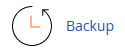
- Under Full Backup, click on Download a Full Website Backup.
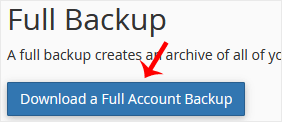
- Under Generate a Full Backup, enter the following details:
Backup Destination: Select the Backup destination to Remote FTP Server.
Email: Enter your email address.
Remote Server: FTP IP address or FTP domain name such as ftp.example.com.
Remote User: Your FTP Username.
Remote Password: Your FTP Password.
Port: 21 or other FTP Port.
Remote Dir: Remote Directory such as/home/username/backupfolder/. - Once you fill in the Remote FTP details, click on Generate Backup.
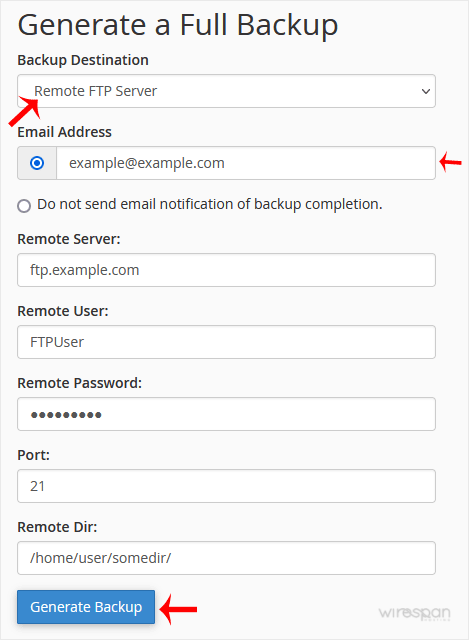


Supercharge Your Website!
Lightning-fast Speed, Robust Security, and Expert Support.

