Knowledge Base
How to Export Database Table via phpMyAdmin in cPanel
- Log in to your cPanel account.
- In the Databases section, click on phpMyAdmin.

- From the navigation tree in the left sidebar. Please select an appropriate database that you want to export to your computer
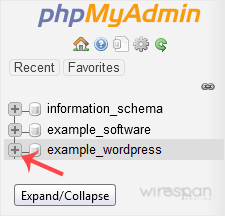
- Click on Export.
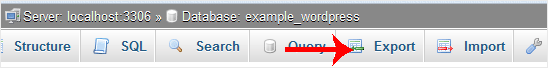
- Select SQL format and then click on Go.
SQL file will be downloaded within a few seconds, depending on the size of the file.
Related: export, phpmyadmin
Share this Post


Supercharge Your Website!
Lightning-fast Speed, Robust Security, and Expert Support.

