Knowledge Base
How to Enable or Disable the SolusVM VPS Login Alert
Whenever you log in to your VPS control panel, you will receive a login email alert. You can disable this function from the SolusVM. However, we recommend that you enable the feature for security reasons.
- Log in to your SolusVM Control Panel.
- From the top navigation bar, click on My Account.
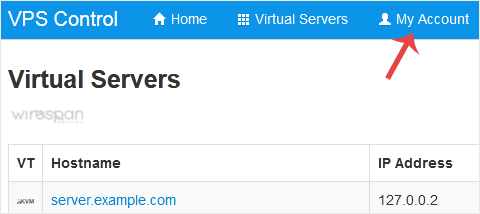
- Under Account Settings, you can find a Login Alert option. If you wish to disable it, unmark the option. Alternatively, if you want to enable it, checkmark the option.
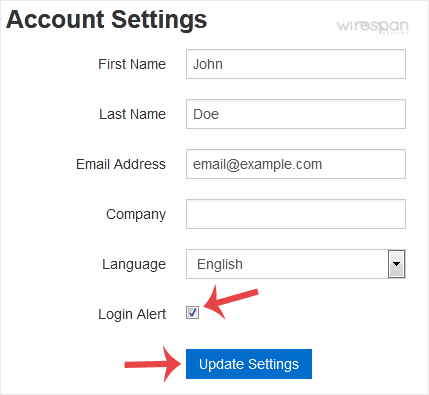


Supercharge Your Website!
Lightning-fast Speed, Robust Security, and Expert Support.

