Knowledge Base
How to Enable/Disable Features of cPanel Account From WHM
You can enable/disable features of your customers’ cPanel account from WHM. Follow this tutorial if you do not want to provide access to PHP Setting, SSL, or anything else.
- Log in to your WHM Account.
- Go to Packages >> Feature Manager or type Feature Manager in the menu filter box. The option will appear. Click on it.
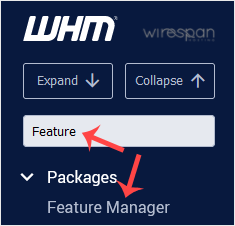
- Under the Feature Manager list, choose your feature list from the drop-down menu and then click on Edit.
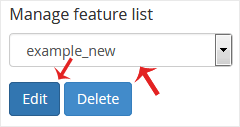
- To enable any feature, check-mark the feature you wish to enable. For disabling, uncheck the feature you want to disable and then click on Save.
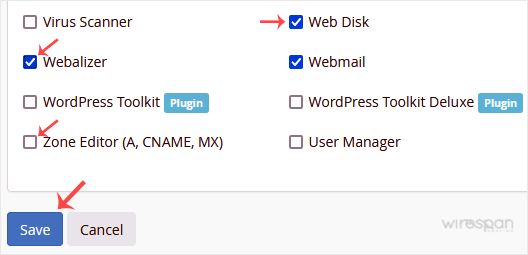


Supercharge Your Website!
Lightning-fast Speed, Robust Security, and Expert Support.

