Knowledge Base
How to Edit or Delete a Cronjob in cPanel
How to Edit a Cronjob?
- Log in to your cPanel account.
- In the Advanced section, click on Cron Jobs.

- Scroll down to the end of the page. Under Current Cron Jobs, locate your cronjob and click on Edit.
- Make the appropriate changes and then click on Edit Line.
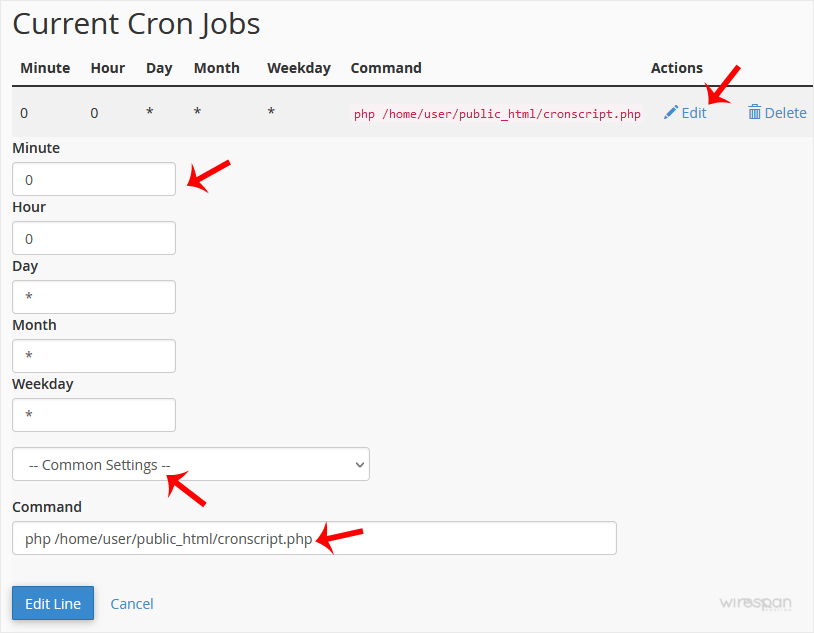
How to Delete a Cronjob?
- Under Current Cron Jobs, locate your cronjob and click on Delete.
- Under the Delete this cron job?, click on Delete.
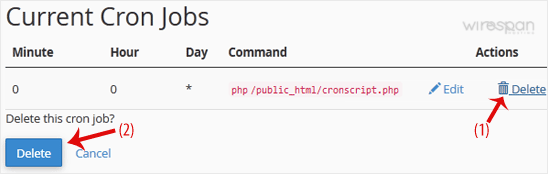


Supercharge Your Website!
Lightning-fast Speed, Robust Security, and Expert Support.

