Knowledge Base
How to Delete a Package in WHM
You can remove the hosting package of your account, or, should you have root access, you can also remove the packages of other users from WHM.
- Log in to your WHM Account.
- Go to Packages >> Delete a Package or type Delete a Package in the menu filter box. The option will appear. Click on it.
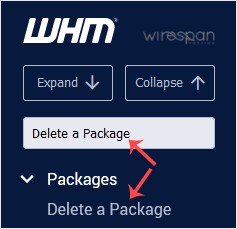
- Under Delete a Package, select a package you want to remove and click on Delete.
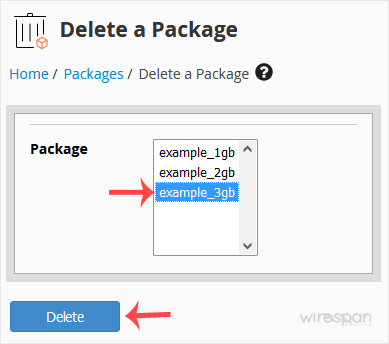
Congratulations, you have successfully removed the selected package.


Supercharge Your Website!
Lightning-fast Speed, Robust Security, and Expert Support.

