Knowledge Base
How to Create a New Folder or Files in the cPanel File Manager
cPanel File Manager is handy for managing your website files.
- Log in to your cPanel account.
- In the Files section, click on File Manager.

- Navigate to the directory where you want to create your folder or file.
- Click on +Folder.
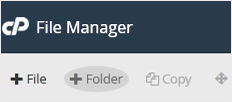
- In the New Folder Name field, enter your folder name, such as my-folder. Then click on Create New Folder.
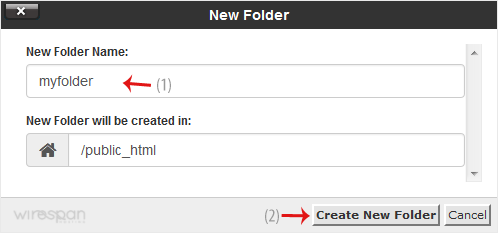
How to create a new file such as myfile.txt?
- Navigate to the directory where you want to create your folder or file.
- Click on the +File icon.

- In the New Filename, enter your filename such as MyFile.txt. Then click on Create New File.
Related: cpanel
Share this Post


Supercharge Your Website!
Lightning-fast Speed, Robust Security, and Expert Support.

