Knowledge Base
How to Create a Database Username in cPanel
- Log in to your cPanel account.
- In the Databases section, click on MySQL Databases.

- Under MySQL Users, in the Username field, enter the new username you want to create.
- Enter your new password or use a password generator.
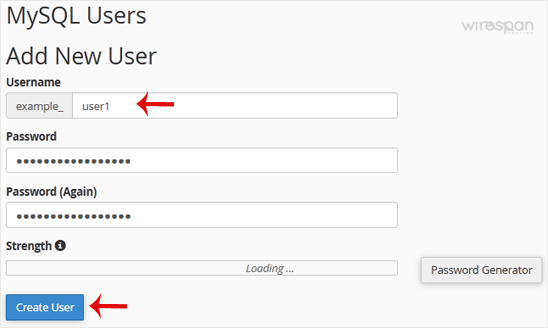
- Click on Create a User.
Tip: Write down the database username and password on a notepad so you can easily recall them while installing a script manually.


Supercharge Your Website!
Lightning-fast Speed, Robust Security, and Expert Support.

