Knowledge Base
How to Check the Disk Usage and the Bandwidth Usage of Directories
If you are getting a disk space usage warning from cPanel and don’t know which directory is using too much space, then this tutorial will be helpful for you.
- Log in to your cPanel account.
- In the Files section, click on Disk Usage.

- From the Disk Space Usage area, you can see which directory is using a lot of space and check the disk usage of MySQL.
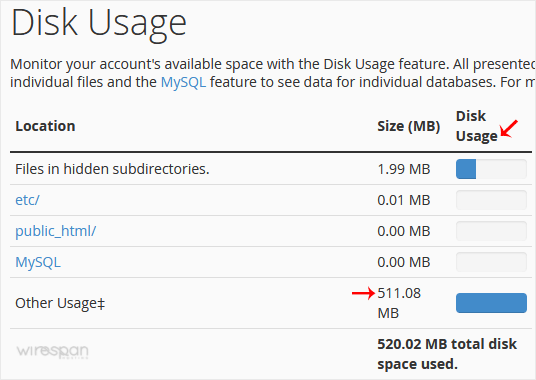
How to check the Bandwidth Usage?- In the Metrics section, click on Bandwidth.
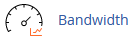
- Here, you can check the bandwidth usage of your domain.

- In the Metrics section, click on Bandwidth.


Supercharge Your Website!
Lightning-fast Speed, Robust Security, and Expert Support.

