Knowledge Base
How to Check or Change Server Time via WHM Root
If you want to change the server time, you can easily do it from WHM Host Manager.
- Log in to your WHM Root Account.
- Go to Server Configuration >> Server Time or type Server Time in the menu filter box. The option will appear. Click on it.
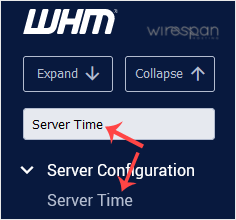
- You can check the already configured time under Current Time. Click on Sync Time with Time Server to sync if the time is incorrect.
- To change the time zone, select your preferred continent/city from the drop-down menu and click on Change TimeZone.
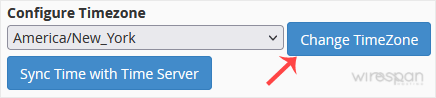


Supercharge Your Website!
Lightning-fast Speed, Robust Security, and Expert Support.

