Knowledge Base
How to Check Disk and Bandwidth Usage in Plesk
You can quickly check disk and bandwidth usage in Plesk.
- Log in to your Plesk account.
- Click on Statistics from the Sidebar Menu.
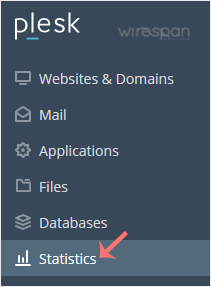
- Click on the appropriate domain in case of multiple domains.
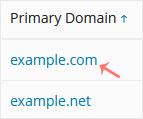
- You can see the disk usage from the left side. The right side displays your traffic/bandwidth usage.
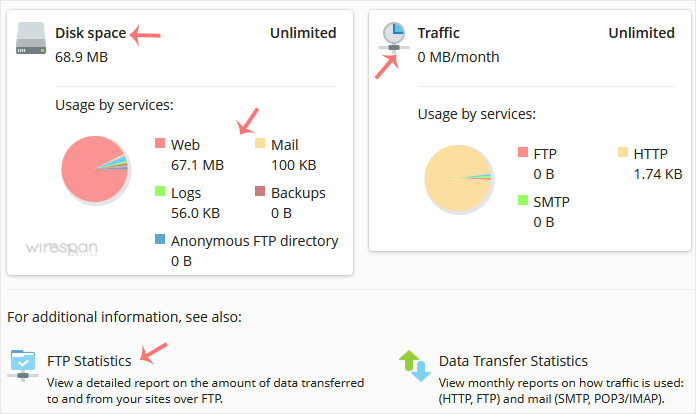
You can also check the detailed statistics of FTP, Data Transfer, and Web Statistics.
Related: plesk, statistics, usage
Share this Post


Supercharge Your Website!
Lightning-fast Speed, Robust Security, and Expert Support.

