Knowledge Base
How to Check Automatic PayPal Subscriptions
You can view the list of automatic PayPal subscriptions you have.
- Log in to your PayPal account.
- Click on the settings icon.
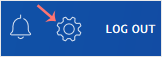
- Go to the Payments menu and click on Manage automatic payments.
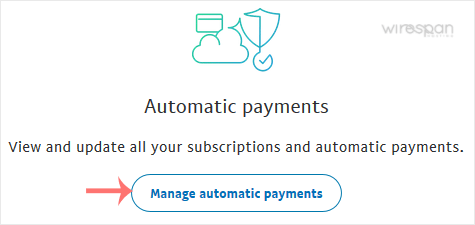
- Tick-mark Show Active. If there is an active subscription, it will be displayed. In the case of many subscriptions, click on See More.
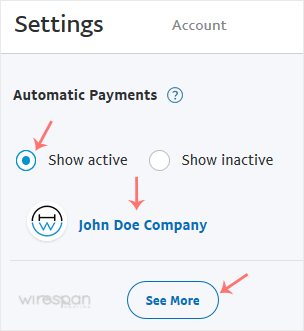
Related: automatic, payments, paypal, subscription
Share this Post


Supercharge Your Website!
Lightning-fast Speed, Robust Security, and Expert Support.

