Knowledge Base
How to Change the WordPress User’s Display Name
You can change the display name of your WordPress account, which shows on WordPress posts and comments.
- Log in to the WordPress dashboard.
- From the Dashboard menu, go to Users and click on Profile.

- Locate Nickname and enter your new name.

- From the Display name publicly as, choose your newly added nickname from the drop-down menu.
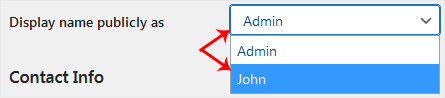
- Scroll down to the bottom of the page and click on Update Profile.


Supercharge Your Website!
Lightning-fast Speed, Robust Security, and Expert Support.

