Knowledge Base
How to Change the PHP Version on Your Domain in cPanel
Some software requires a different version of PHP. You can switch the PHP versions using cPanel.
- Log in to your cPanel account.
- In the Software section, click on MultiPHP Manager.

- Scroll down to the bottom of the page. Select your domain from the left side of the screen. You can view the PHP Version from the drop-down menu on the right. Please, select the appropriate PHP version from it and click on Apply.
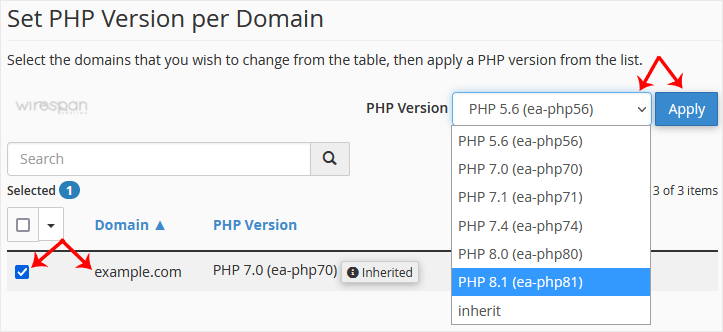
Changing the PHP version to your selected version takes a few seconds.


Supercharge Your Website!
Lightning-fast Speed, Robust Security, and Expert Support.

