Knowledge Base
How to Change the Password of the WHM Root Account in WHM
You can change the root user account password from WHM.
- Log in to your WHM Root Account.
- . Go to Server Configuration >> Change Root Password or type Change Root in the menu filter box. The option will appear. Click on it.
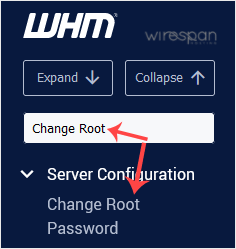
- Enter your new password or use the password generator option to generate a new random password. Make sure that you save your new password and keep it in a safe place.
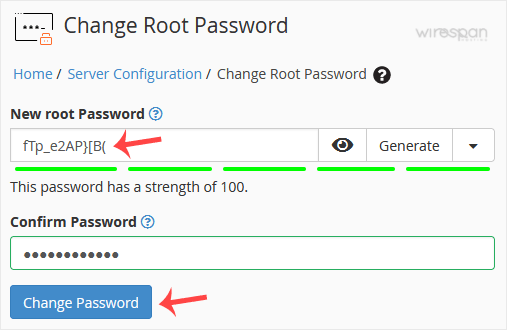
- Click on Change Password.
Your password will be changed, and you can log in to your WHM root account with your new one.


Supercharge Your Website!
Lightning-fast Speed, Robust Security, and Expert Support.

