Knowledge Base
How to Change the Password of a WordPress Account
You can easily change the password if you have access to your WordPress account.
- Log in to the WordPress dashboard.
- From the Dashboard menu, go to Users and click on Profile.

- Scroll down to Account Management and click on Set New Password.
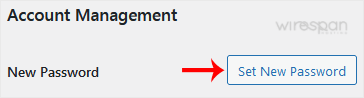
- Copy the password to a safe place and click on Update Profile to change your password.
Related: profile
Share this Post


Supercharge Your Website!
Lightning-fast Speed, Robust Security, and Expert Support.

