Knowledge Base
How to Block an IP Address to Deny Access to Your Website
You can blacklist an IP Address to deny access to your website.
- Log in to your cPanel account.
- In the Security section, click on IP Blocker.
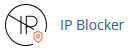
- Under the Add an IP or Range, you should enter the IP Address you want to block.
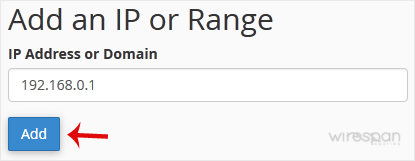
- Click on Add.
Here is Example:
Single IP Address: 192.168.0.1
Range: 192.168.0.1-192.168.0.40
Implied Range: 192.168.0.1-40
CIDR Format: 192.168.0.1/32
Implies 10.*.*.* — 192.
Related: ip range
Share this Post


Supercharge Your Website!
Lightning-fast Speed, Robust Security, and Expert Support.

