Knowledge Base
How to Add a User to a Database and Grant Privileges
- Log in to your cPanel account.
- In the Databases section, click on MySQL Databases.

- Scroll down to the end of the page and under Add User to Database. Select a user from the drop-down list, and choose a Database from the list.
- Click on Add.
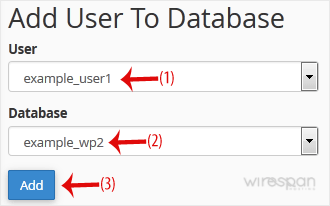
- On Manage User Privileges. Mark the box ALL PRIVILEGES and click on Make Changes.
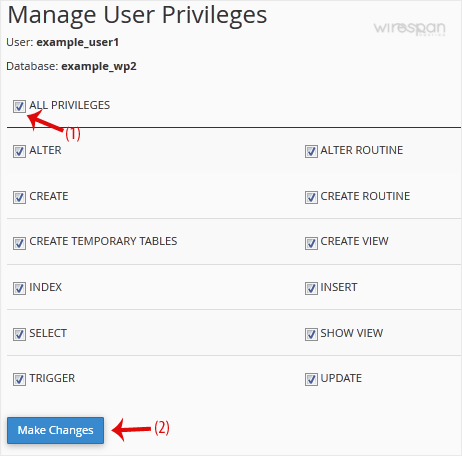
Related: database, databases, privileges
Share this Post


Supercharge Your Website!
Lightning-fast Speed, Robust Security, and Expert Support.

