Knowledge Base
How to Add a CNAME Record in cPanel
CNAME records, often termed alias records, are responsible for linking an alias with its canonical designation. To incorporate a CNAME Record, employ the Zone Editor feature in cPanel.
- Access your cPanel dashboard.
- Within the **Domains** category, opt for the **Zone Editor**.
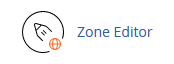
- Under the **Domains** tab, a plethora of choices will be visible under **Actions**.
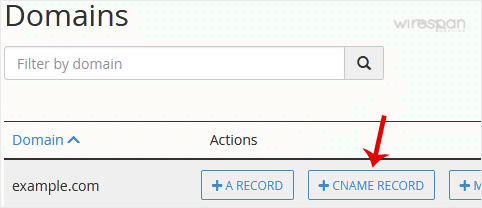
- Choose **CNAME Record**. A dialogue box will emerge, prompting you to furnish the necessary details:
Name: Input the desired name, for instance, **www**. Consequently, cPanel will auto-append the domain, rendering an outcome akin to www.example.com.
CNAME: Key in the respective domain name.
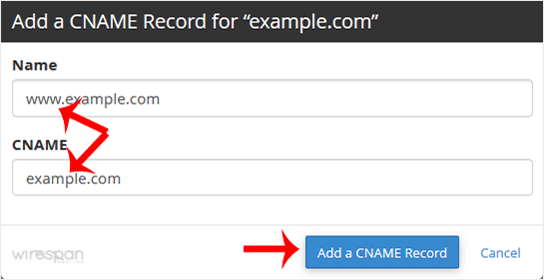
- Conclude by pressing **Add a CNAME Record**.
Upon successful integration, a confirmation message will greet you.Reminder: Depending on global propagation, the adjustments might require 12 to 24 hours to be fully realized.


Supercharge Your Website!
Lightning-fast Speed, Robust Security, and Expert Support.

